Hari Om, let's learn how to use spiritual symbol on your android mobile phone .
Step 1
Install and activate google keyboard using this link .
Step 2
First click on copy it , to copy the symbol on your keyboard.
step 3
Select input method as GBOARD.
Open gboard keyboard settings
Click on dictionary option
Step 4
Click on personal dictionary
Step 5
Click onw English UK
Then click on
Add symbol
Step 6
Paste the symbol in first text box
And type shortcut key word ...
Step 7
Now press back key and then exit the settings .
Open keyboard and type your shortcut key .
Swastik
The symbol will appear in upper panel of keyboard .
Click on symbol to enter in document .
࿗
࿗ ࿗ ࿗ शुभ लाभ ࿗ ࿗ ࿗
।।। ॐ श्री राम अंबज्ञ ।।।
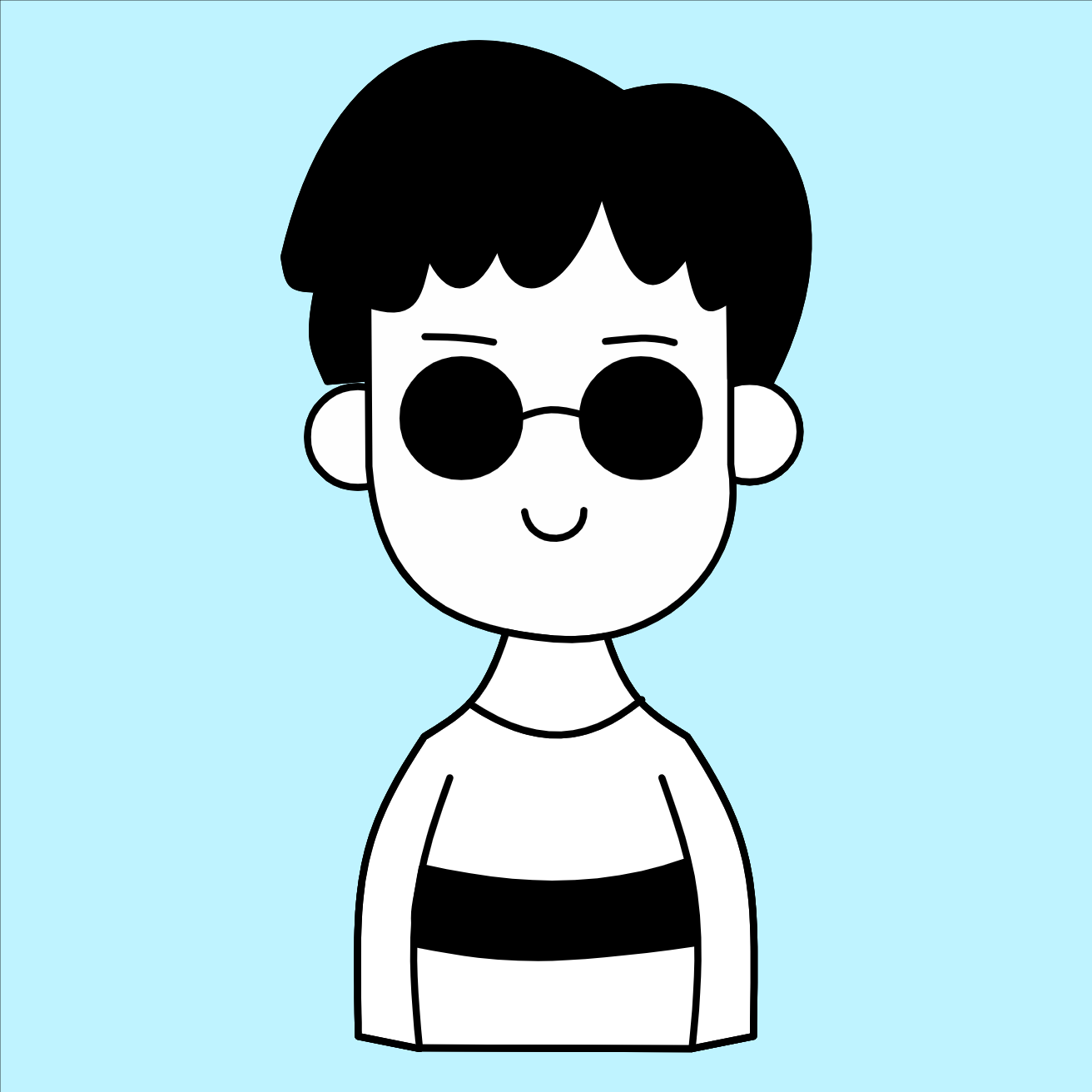







1 Comments
Good.. 👌🙏 ࿗
ReplyDelete